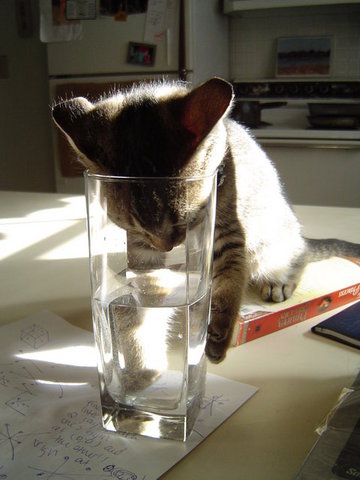Well the big Anglican gabfest in Jamaica has concluded. The bottom appears to be that there will be no meaningful Covenant for now. So we continue to not know what being an Anglican is. This pretty much guarantees that the Anglican Communion will split, with the Global South going one way and the dying North going another.
The architect of all this muddle is of course our beloved Archbishop of Canterbury, Rowan Williams. He does not want a split, but if there is to be one he will be on the side of stagnation and stasis.
Rowan Williams is an intelligent man, but he is not a wise one.
Saturday, May 09, 2009
Thursday, May 07, 2009
Wednesday, May 06, 2009
Tuesday, May 05, 2009
Important Recall Notice
Treasury Department Issues Emergency Recall Of All US Dollars
Just follow the instructions exactly and all will be well.
Monday, May 04, 2009
Compare and Contrast Cliches
Whenever you read something about the real world environment the words 'pristine' and 'fragile' are inevitably used when someone wishes to halt some form of development.
By way of contrast, in the computer environment, the words 'strong' and 'rich' are overused in describing a particular environmental development.
I think the cliche police ought to intervene and bar the use of pristine and fragile for nature and strong and rich for computers until equal numbers of pristine and fragile have been used in describing computers and strong and rich in describing real world environments.
To get things started, I am writing this blog on my pristine and fragile Acer laptop whilst in the midst of our strong and rich weed infested backyard.
By way of contrast, in the computer environment, the words 'strong' and 'rich' are overused in describing a particular environmental development.
I think the cliche police ought to intervene and bar the use of pristine and fragile for nature and strong and rich for computers until equal numbers of pristine and fragile have been used in describing computers and strong and rich in describing real world environments.
To get things started, I am writing this blog on my pristine and fragile Acer laptop whilst in the midst of our strong and rich weed infested backyard.
Sunday, May 03, 2009
Utter Geek Boast
Last monday my main computer decided it didn't want to work anymore. It started showing all the signs of an overheated system with sudden crashes and hanging on rebooting.
One of my main forms of fantasizing is building imaginary computers, so I had a rough idea of what I wanted.
Any computer I built would have to be Linux and Windows friendly. So all components would require support under both OS's.
I had a perfectly good hard drive, graphics card and dvd burner for recycling into the new box.
What was needed was a new motherboard, cpu, power supply, memory, cpu fan and a case. A new hard drive wasn't really needed but would certainly simplify installing a dual boot system.
As for operating systems, I still have a perfectly good copy of Windows XP Pro (32 bit) and I still really like Ubuntu. I did decide to switch from regular 32 bit Ubuntu to 64 bit Ubuntu.
I ordered the parts on Tuesday. By Friday they had all arrived. On Thursday I downloaded all the drivers and did some research. Friday I continued my research in between work assignments.
Saturday morning, I got up, ate a good breakfast fixed my coffee and headed into our living room with my laptop (which turned out to be unnecessary), the old computer, a monitir, keyboard and mouse as well as the new components.
It was easily the smoothest build I have ever had. I highly recommend each and every item purchased. They all had decent instructions. All parts required were provided.
I used a live cd of Ubuntu 64 for boot testing. It booted readily.
For the OS install I used a couple of sleazy geek tricks. I never really uninstalled Windows from the old system. I merely re-wrote Grub so that it wouldn't boot to Windows (I am nothing if not lazy). To get Windows on the new computer, I re-re-wrote Grub on the old hard drive and turned it back into a dual booter. I then removed Ubuntu completely (after backing up all data). Booting back into Windows, I then removed all proprietary drivers, rendering Windows what one poster called 'agnostic'.
When the old hard drive was installed as the primary hard drive in the new system, it booted smoothly into Windows. There were an awful lot of nagging messages about finding new hardware, but the proper application of installation cd's soon cleared them up.
The next step was installing Ubuntu for a true dual boot. The computer had already booted twice from a Live Ubuntu cd so I knew it wouldn't be difficult. It wasn't. All devices were detected and configured. The dual boot was correctly set up.
In the whole process there was only one hitch.
We have a HP officejet 6500 all-in-one that I use almost exclusively as a scanner. The proprietary HP software had crashed when I installed it last week. It worked out of the box in Linux, so that is why I had 'uninstalled' Windows. Reinstalling Windows brought back the old bad installation. To make matters worse, when I installed Linux Ubuntu, it asked if I wanted it to transfer over my Windows files and setting. I foolishly clicked 'yes'. That meant that the scanner was borked in both Windows and Ubuntu.
I knew that it was futzed in Windows so I removed all the proprietary HP software and did a minimal install of just the drivers. Windows XP comes with a photo and scanning wizard that is bare bones but usable. I didn't realize that the printer was unusable with Linux until I tried it late yesterday. After a great deal of aggravation, I resolved the issue this morning.
The great irony is that the scanner was horrible with the HP Windows software. It is decent with the Windows barebones software. It is excellent in Linux. Xsane (a Linux scanning application) is poorly documented, but richly featured. It is fast, very configurable and plays well with others. HP supports their devices very well indeed in Linux.
All in all, it's been a fun, if very geeky, weekend.
One of my main forms of fantasizing is building imaginary computers, so I had a rough idea of what I wanted.
Any computer I built would have to be Linux and Windows friendly. So all components would require support under both OS's.
I had a perfectly good hard drive, graphics card and dvd burner for recycling into the new box.
What was needed was a new motherboard, cpu, power supply, memory, cpu fan and a case. A new hard drive wasn't really needed but would certainly simplify installing a dual boot system.
As for operating systems, I still have a perfectly good copy of Windows XP Pro (32 bit) and I still really like Ubuntu. I did decide to switch from regular 32 bit Ubuntu to 64 bit Ubuntu.
I ordered the parts on Tuesday. By Friday they had all arrived. On Thursday I downloaded all the drivers and did some research. Friday I continued my research in between work assignments.
Saturday morning, I got up, ate a good breakfast fixed my coffee and headed into our living room with my laptop (which turned out to be unnecessary), the old computer, a monitir, keyboard and mouse as well as the new components.
It was easily the smoothest build I have ever had. I highly recommend each and every item purchased. They all had decent instructions. All parts required were provided.
I used a live cd of Ubuntu 64 for boot testing. It booted readily.
For the OS install I used a couple of sleazy geek tricks. I never really uninstalled Windows from the old system. I merely re-wrote Grub so that it wouldn't boot to Windows (I am nothing if not lazy). To get Windows on the new computer, I re-re-wrote Grub on the old hard drive and turned it back into a dual booter. I then removed Ubuntu completely (after backing up all data). Booting back into Windows, I then removed all proprietary drivers, rendering Windows what one poster called 'agnostic'.
When the old hard drive was installed as the primary hard drive in the new system, it booted smoothly into Windows. There were an awful lot of nagging messages about finding new hardware, but the proper application of installation cd's soon cleared them up.
The next step was installing Ubuntu for a true dual boot. The computer had already booted twice from a Live Ubuntu cd so I knew it wouldn't be difficult. It wasn't. All devices were detected and configured. The dual boot was correctly set up.
In the whole process there was only one hitch.
We have a HP officejet 6500 all-in-one that I use almost exclusively as a scanner. The proprietary HP software had crashed when I installed it last week. It worked out of the box in Linux, so that is why I had 'uninstalled' Windows. Reinstalling Windows brought back the old bad installation. To make matters worse, when I installed Linux Ubuntu, it asked if I wanted it to transfer over my Windows files and setting. I foolishly clicked 'yes'. That meant that the scanner was borked in both Windows and Ubuntu.
I knew that it was futzed in Windows so I removed all the proprietary HP software and did a minimal install of just the drivers. Windows XP comes with a photo and scanning wizard that is bare bones but usable. I didn't realize that the printer was unusable with Linux until I tried it late yesterday. After a great deal of aggravation, I resolved the issue this morning.
The great irony is that the scanner was horrible with the HP Windows software. It is decent with the Windows barebones software. It is excellent in Linux. Xsane (a Linux scanning application) is poorly documented, but richly featured. It is fast, very configurable and plays well with others. HP supports their devices very well indeed in Linux.
All in all, it's been a fun, if very geeky, weekend.
Subscribe to:
Posts (Atom)